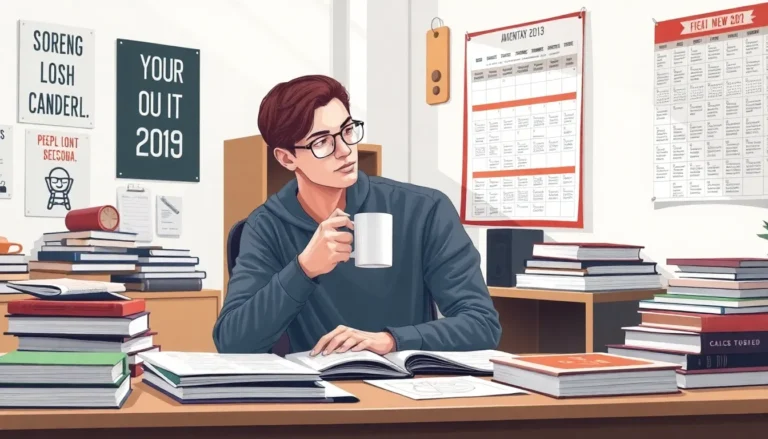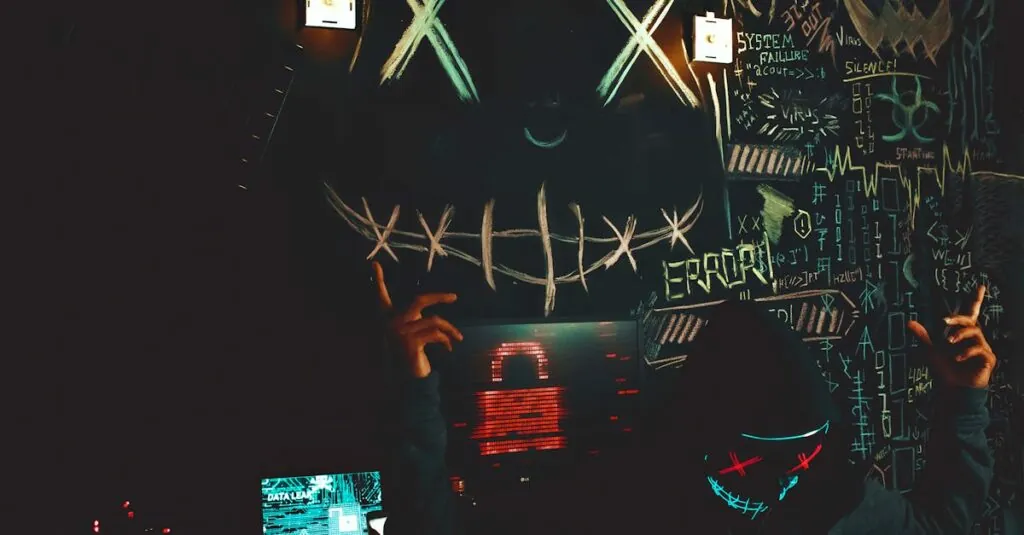Table of Contents
ToggleRoblox can be an exhilarating adventure, but nothing puts a damper on fun quite like error codes. Picture this: you’re about to conquer the latest game, and suddenly, an error pops up like an uninvited guest at a party. It’s enough to make anyone want to throw their device out the window—don’t worry, we’ve all been there!
Overview of Roblox Error Codes
Roblox error codes indicate specific problems that users experience during gameplay. Players encounter these codes under various circumstances such as server issues, connectivity problems, or account restrictions. Each code signals a unique issue that needs addressing for a smoother gaming experience.
Error code 260 signifies a connection timeout, often causing frustration when trying to connect to a game. This code can emerge when players experience network interruptions or when Roblox servers encounter a temporary glitch. Players experiencing this issue should check their internet connection and try reconnecting.
Error code 277 reveals an unexpected disconnection. It typically occurs when a player loses the connection to the game during active gameplay. Factors such as unstable internet or server overloads frequently cause this error. Restarting the game or the device may help resolve the situation.
Error code 610 points to a problem with the game server. When players see this code, it suggests the game may be offline or no longer available. They should verify if the game exists or if it underwent maintenance.
Another common code, error 523, shows a server unresponsive status. This often leads to difficulty accessing specific games within Roblox. Due to server issues or maintenance, the server may be down for players trying to connect.
Each of these codes highlights specific underlying issues, and identifying them leads to swift resolution. Understanding these error codes empowers players to troubleshoot effectively, enhancing their overall gaming experience.
Common Roblox Error Codes
Roblox players often encounter various error codes that disrupt their gaming experience. Familiarity with these codes helps in troubleshooting and minimizing interruptions during gameplay.
Error Code 267
Error code 267 indicates that a player has been kicked from the game. This action often occurs due to violating game rules or server settings. Understanding this error provides insight into necessary behavior adjustments. Sometimes, it results from server configurations that restrict certain actions. The notification serves as a reminder to adhere strictly to game guidelines.
Error Code 610
Error code 610 signifies issues with the game server or the game being offline. A player attempting to join an unavailable game encounters this error frequently. This code often highlights ongoing maintenance or server-side outages. Players should verify the game status or check the official Roblox social media channels for updates. Confirming server availability can provide clarity before retrying to join.
Error Code 279
Error code 279 points to network issues, often caused by internet connectivity problems. Players experiencing this error may find themselves unable to connect to specific game servers. It’s common for unstable Wi-Fi settings or ISP issues to trigger this code. Players must ensure reliable internet access to enhance gaming experiences. Testing connections or restarting devices can often resolve this error swiftly.
Specific Error Codes and Their Solutions
Roblox players frequently encounter error codes that hinder their gaming experience. Here’s a closer look at some specific error codes and their corresponding solutions.
Error Code 16
Error code 16 indicates that a session has failed to start due to account-related issues. This error often stems from incorrect account credentials or potentially being logged in from multiple devices. Checking account status and ensuring proper login information resolves the issue effectively. Players should log out from all devices, then attempt to reconnect to the game. If the problem persists, resetting account passwords can further enhance security and access. Player accounts that were recently banned or restricted may also trigger this error; therefore, reviewing account notifications could provide insight.
Error Code 524
Error code 524 signals a timeout issue during game connection attempts. This error typically arises when the game server takes too long to respond, often due to high traffic or server maintenance. Players experiencing this issue should first refresh their connection and try reloading the game. Checking the official Roblox status page offers updates regarding server performance. Additionally, if a player is using a VPN, disconnecting it may improve connection quality. Persistence can pay off as trying again after a brief waiting period often results in successful entry into the game.
Troubleshooting Tips for Roblox Errors
Players encountering Roblox errors can resolve many issues with some straightforward steps. First, checking the internet connection is essential. Reliable internet access often prevents connection-related errors like code 260 and 279. Restarting the router may also help in establishing a stronger connection.
Logging out and back into the account can address certain session failures, particularly error code 16. After logging out, ensuring no other devices are simultaneously logged in helps in maintaining account integrity. Players should also verify their login credentials to eliminate potential mistakes.
Refreshing the game can fix temporary glitches related to error code 524. Simply reloading the Roblox game or visiting the Roblox status page helps determine server conditions. Connecting through a different network may be beneficial when dealing with server unresponsiveness, indicated by error code 523.
Reviewing the game rules can assist if players encounter error code 267. Ensure compliance with community guidelines to avoid kicking from games. Restarting the game client can resolve problems associated with error code 277, which signifies unexpected disconnections due to server overloads.
Players could benefit from disabling VPNs if they’re experiencing connection timeouts. Many times, VPNs interfere with game connections and cause issues. Keeping software updated, including the Roblox app and any necessary drivers, is crucial for optimal performance.
Adopting these troubleshooting tips can significantly enhance the gaming experience, minimizing disruptions caused by error codes. Identifying specific errors and employing effective solutions supports a smoother and more enjoyable gameplay experience.
Roblox error codes can be a significant source of frustration for players. However understanding these codes and their meanings can make a world of difference. By familiarizing themselves with common issues and their solutions players can quickly troubleshoot and get back to enjoying their gaming sessions.
It’s essential to stay informed about the various error codes and to follow best practices for maintaining a stable connection. This proactive approach not only enhances the gaming experience but also minimizes disruptions. With the right knowledge in hand players can tackle these unexpected challenges and keep the fun going.