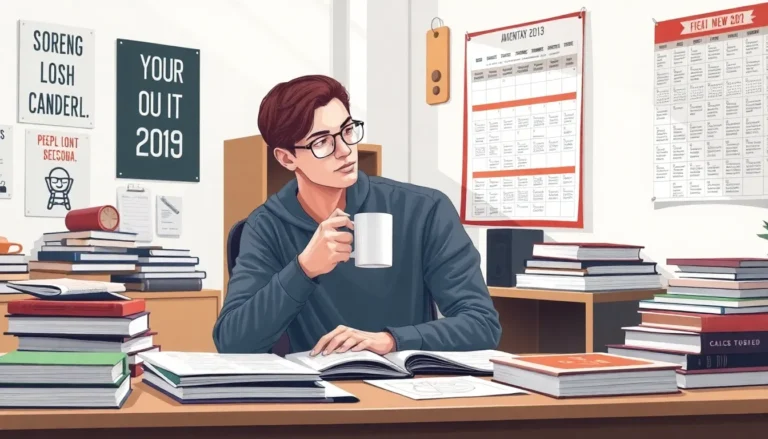Table of Contents
ToggleRoblox is a virtual playground where creativity knows no bounds, but what’s a game without a little chatter? Turning on chat can transform a solo adventure into a lively conversation with friends and fellow gamers. It’s like adding sprinkles to a cupcake—totally necessary for the full experience!
Understanding Roblox Chat Features
Roblox chat features enhance interaction among players. Players can participate in real-time conversations during gameplay. Different chat options exist based on privacy settings and account types.
Filtered chat creates a safe environment, especially for younger players. This feature restricts inappropriate language and allows for a more positive gaming atmosphere. Players can communicate using predefined messages if they choose not to type freely.
Customizing chat settings provides further control over player interactions. Adjusting these settings allows individuals to determine who can send messages. Managing privacy ensures that players interact only with friends or approved users.
Accessibility to chat varies between devices. Players on mobile devices may experience different features compared to those on PCs or consoles. Familiarity with these device-specific features helps players utilize chat effectively.
In-game text chat supports communication through written messages. Voice chat offers an alternative for those who prefer speaking. Players can engage in discussions about strategies, share tips, and build camaraderie through both methods.
Roblox chat fosters community building. Establishing friendships through conversations enhances the gameplay experience. Connecting with others can lead to collaborative gaming activities, such as forming teams or embarking on quests.
Utilizing chat responsibly remains essential. Reporting abusive behavior contributes to a safer environment for all players. Emphasizing respectful communication enriches the overall Roblox experience.
Setting Up Your Roblox Account
Setting up a Roblox account is essential for accessing chat features. Players must follow specific steps to create an account and verify their age.
Creating Your Account
To create an account, visit the Roblox website or open the app on a device. Players input a unique username and secure password during registration. Selecting the correct birthdate is crucial, as it affects account features and permissions. After filling out these details, users must accept the terms of service and privacy policy to proceed. Completing these steps provides access to the wider Roblox community, including all chat options.
Verifying Your Age
Verifying age ensures a safer environment and compliance with Roblox policies. Players under 13 receive restricted chat options for safety reasons. Users may need to provide information to confirm their age through various methods. These methods include providing a valid email address or completing an identification process. Once age verification occurs, account holders gain access to more extensive chat features and settings.
How To Enable Chat in Roblox
Enabling chat in Roblox enhances player interaction and creates a vibrant community experience. Adjust settings for optimized communication.
Accessing Game Settings
Accessing game settings is straightforward. Players need to click the three dots icon on the top right corner of the screen. This action opens the settings menu, where various options appear. Choosing the “Settings” option facilitates further adjustments. Within this menu, players find the “Chat” section, allowing them to toggle chat features and customize preferences directly. Ensure that chat is turned on to participate in conversations during gameplay.
Adjusting Privacy Settings
Adjusting privacy settings considerably enhances safety. Players can select who can send them messages by navigating to the “Privacy” tab within the settings menu. Customizing settings ensures that players only receive messages from friends or specific groups, depending on preference. It’s crucial for younger users to restrict interactions to trusted players. Reviewing and modifying privacy settings regularly helps maintain a safe and enjoyable gaming environment while encouraging open communication with friends.
Troubleshooting Common Chat Issues
Chat issues can hinder communication in Roblox. Players encountering problems should follow specific steps to resolve these issues effectively.
Checking Your Internet Connection
A stable internet connection is crucial for chat functionality. Players should verify their connection by running a speed test or checking if other applications function correctly. Disruptions in network connectivity can lead to chat features not performing as expected. Resetting the router often resolves connectivity problems. Additionally, connecting to a different network may improve chat accessibility. Ensuring that no firewall restrictions limit Roblox’s access can also make a significant difference. Players should consider trying a wired connection for more stability, especially when playing on consoles or PCs.
Ensuring Game Compatibility
Game compatibility significantly affects the chat experience. Certain Roblox games may restrict chat features based on their individual settings. Players should check if the specific game supports chat or if restrictions apply. Reviewing the game description or community forums can provide insight into the chat capabilities. Ensuring that the Roblox application is updated is essential, as older versions may lack chat functionality. In addition, if any settings are adjusted in a game, verifying those changes can help restore chat access. Players should also confirm if their account meets the necessary age requirements, as restrictions might vary based on age settings.
Enabling chat in Roblox significantly enriches the gaming experience. It fosters interaction and community building among players while ensuring a safe environment through filtered chat options. By customizing settings and adjusting privacy features, players can optimize their communication while protecting themselves from unwanted interactions.
Troubleshooting common issues helps maintain a seamless chat experience. With the right approach to chat settings and responsible usage, players can enjoy lively conversations and strategic discussions, making their time in Roblox even more enjoyable. Embracing these features not only enhances gameplay but also strengthens friendships within the vibrant Roblox community.