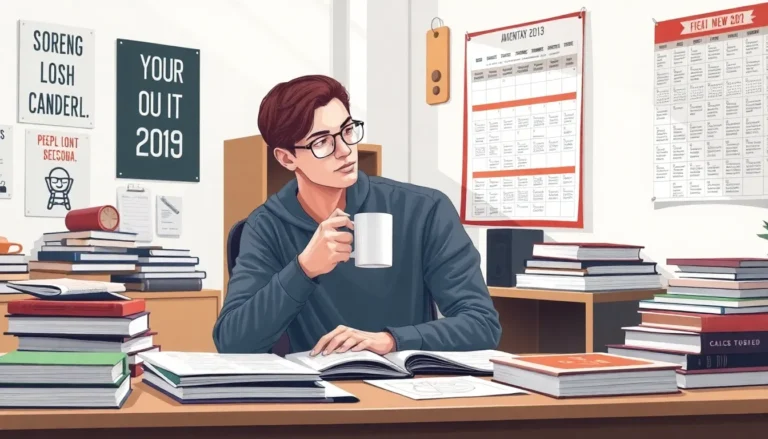Table of Contents
ToggleImagine sailing the vast seas of Blox Fruits without the pesky interruptions from random players. Sounds like a dream, right? Well, it’s time to make that dream a reality! Creating a private server on Roblox not only gives players a chance to enjoy their adventures without distractions but also allows them to team up with friends in a controlled environment.
Understanding Private Servers
Private servers in Roblox allow players to customize their gaming experience in Blox Fruits. These servers provide a dedicated space for users to interact without interruptions from random participants.
What Is a Private Server?
A private server is a player-created environment in Roblox designated for specific users. This type of server keeps gameplay limited to a select group, such as friends or invited players. Access to these servers often requires special permissions, ensuring that only chosen individuals can join. Players set up private servers to promote teamwork and enjoyable interactions in Blox Fruits.
Benefits of Using Private Servers
Using private servers offers several advantages. Players experience fewer disruptions, as random users cannot enter without permission. Enhanced teamwork occurs when players collaborate with friends through their private space. Control over the server environment allows for tailored gameplay, including settings like difficulty levels and rules. Additionally, private servers often boost overall enjoyment, leading to more memorable gaming sessions.
Setting Up Your Private Server
Setting up a private server in Roblox Blox Fruits enhances gameplay and fosters a better experience for players. Below are the key steps to follow.
Requirements and Prerequisites
Creating a private server requires a few essential items. Users need a Roblox account, which is free to create. Accessing Blox Fruits is necessary, and ownership of the game provides more features. Players must purchase a private server slot, costing 100 Robux. Having Robux in an account is crucial for the purchase. Cooperative gameplay is limited to friends or invited players, making the setup more enjoyable.
Step-by-Step Guide to Creating a Private Server
Creating a private server involves straightforward steps. First, open Roblox and navigate to Blox Fruits. Next, find the game’s page and click on the “Create Private Server” button. Following that, name the server and set permissions for friends or invited players. Once the configurations are complete, finalize the process by clicking the purchase button. This action deducts the required Robux from the account. After successfully creating the server, an invite link appears, allowing friends to join easily.
Configuring Your Private Server
Configuring a private server in Blox Fruits allows for a personalized gaming experience. Players can customize game settings and manage player access easily.
Customizing Game Settings
Adjust game settings to enhance the overall experience. Customize the server’s name to reflect its purpose, making it recognizable to invited friends. Set gameplay options such as enabling or disabling certain features for a more tailored experience. Players can determine whether to allow certain game mechanics, which enhances enjoyment. Implement rules that fit the group’s style of play. Enable or disable specific items or abilities to foster a unique environment. Frequent updates may also be necessary to maintain engagement.
Managing Player Access
Control who can join the private server by managing player access effectively. Players can invite friends through an invite link generated when setting up the server. Decide whether to allow anyone with the link or restrict access to specific Roblox usernames. Monitor the current players in the server, ensuring a friendly environment. Remove unwanted players quickly if necessary, allowing for smoother gameplay. Regularly check and update permissions based on changing group dynamics. Maintain a secure and enjoyable space for everyone involved.
Troubleshooting Common Issues
Players might encounter various issues while managing a private server in Blox Fruits. Addressing these problems efficiently ensures a smooth gaming experience.
Connection Problems
Connection issues can disrupt gameplay. Players often experience lag or disconnections due to poor internet connections or server overloads. Checking the internet speed can help identify problems. Switching to a wired connection instead of Wi-Fi may improve stability. Restarting the router can also resolve temporary connectivity issues. If the server experiences high traffic, lowering the number of players might enhance performance. Lastly, confirming that the Roblox server status is operational is crucial, as server-wide issues can affect all users.
Server Performance Tips
Optimizing server performance is essential for a seamless gaming experience. Maintaining an appropriate maximum player count helps prevent lag. Encouraging players to log out when not playing reduces server strain. Players should also consider regularly updating their devices to ensure compatibility with game features. Setting the server to private or inviting only trusted friends minimizes potential disruptions. Regularly addressing and managing game settings keeps performance smooth. This proactive approach to server maintenance results in a more enjoyable gameplay atmosphere for everyone involved.
Creating a private server in Blox Fruits transforms the gaming experience by fostering a more personalized and collaborative environment. Players can enjoy tailored gameplay while forming stronger bonds with friends. The ability to customize settings and manage access ensures everyone has a great time without interruptions.
By following the outlined steps and tips, players can easily set up and maintain their private servers. This not only enhances the fun but also allows for memorable adventures together. With regular monitoring and adjustments, players can create a secure and enjoyable space that keeps everyone engaged and entertained.